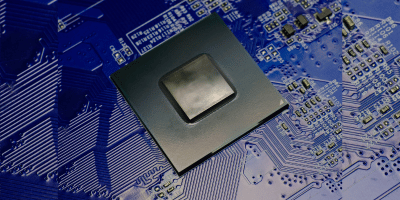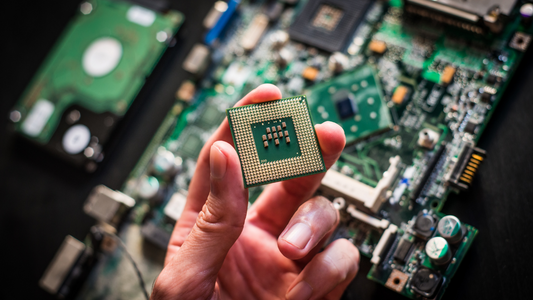سعر عادي
AED 655.89
سعر عادي
سعر البيع
AED 655.89
Buyers Guide

Features
The essentials you need to be more productive

| Brand | Dell |
|---|---|
| Product Dimensions | 53.34 x 96.52 x 124.46 cm; 4.86 kg |
| Item model number | E2723HN |
| Manufacturer | Dell Computers |
| Series | Dell E2723HN Monitor |
| Color | Black |
| Form Factor | Tower |
| Standing screen display size | 27 Inches |
| Screen Resolution | 1920x1080 |
| Resolution | 1920 x 1080 Pixels |
| RAM Size | 24 GB |
| Memory Technology | DDR4 |
| Computer Memory Type | DDR SDRAM |
| Graphics Chipset Brand | intel |
| Number of HDMI Ports | 1 |
| Voltage | 5 Volts |
| Optical Drive Type | DVD |
| Are Batteries Included | No |
| Item Weight | 4.86 Kilograms |
Specifications
Specifications
| Brand | Dell |
|---|---|
| Product Dimensions | 53.34 x 96.52 x 124.46 cm; 4.86 kg |
| Item model number | E2723HN |
| Manufacturer | Dell Computers |
| Series | Dell E2723HN Monitor |
| Color | Black |
| Form Factor | Tower |
| Standing screen display size | 27 Inches |
| Screen Resolution | 1920x1080 |
| Resolution | 1920 x 1080 Pixels |
| RAM Size | 24 GB |
| Memory Technology | DDR4 |
| Computer Memory Type | DDR SDRAM |
| Graphics Chipset Brand | intel |
| Number of HDMI Ports | 1 |
| Voltage | 5 Volts |
| Optical Drive Type | DVD |
| Are Batteries Included | No |
| Item Weight | 4.86 Kilograms |